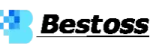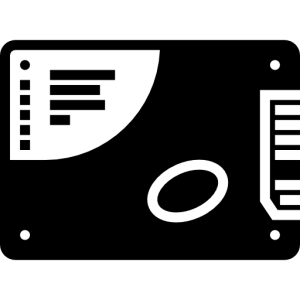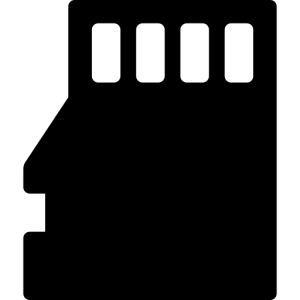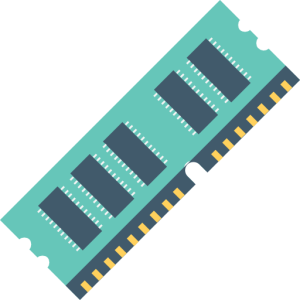If your USB flash drive is not being recognized by your computer or device, there could be several reasons for this issue. Here are some steps you can take to troubleshoot and potentially resolve the problem:

- Try Different USB Ports:
- Sometimes, the issue might be with the USB port itself. Try connecting the flash drive to a different USB port on your computer to see if it’s recognized.
- Check the USB Drive on Another Device:
- Connect the USB flash drive to another computer or device to determine if the issue is specific to your current system. If it works on another device, the problem might be with your computer’s USB ports or drivers.
- Restart Your Computer:
- Sometimes, a simple restart can resolve issues related to USB device recognition.
- Update USB Drivers:
- Outdated or corrupted USB drivers can lead to connectivity problems. Make sure your computer’s USB drivers are up to date. You can usually update drivers through the device manager or your computer manufacturer’s website.
- Check Device Manager:
- Open the Device Manager on your computer and look for any entries related to your USB flash drive. If you see any yellow exclamation marks or error messages, it indicates a driver issue.
- Change USB Power Management Settings:
- Some systems have power-saving settings that can affect USB device recognition. Go to the Power Management settings for USB devices and uncheck the option that allows the computer to turn off USB devices to save power.
- Scan for Hardware Changes:
- In the Device Manager, you can right-click on your computer’s name and select “Scan for hardware changes.” This action might trigger the system to recognize the USB flash drive.
- Check for Physical Damage:
- Inspect the USB flash drive for any physical damage, such as a bent connector or a cracked casing. If the drive is physically damaged, it might not be recognized.
- Try a Different Cable:
- If your USB flash drive has a detachable cable, try using a different cable to connect it. Sometimes, the cable itself can be faulty.
- Use a Different Computer:
- If none of the above steps work, try connecting the USB flash drive to a different computer. If it’s still not recognized, the drive might be faulty.
- Data Recovery Services:
- If the drive contains important data and it’s not being recognized, consider seeking help from professional data recovery services.
- Format the Drive (As a Last Resort):
- If you’re unable to recover the data and you’re certain the drive is not recognized due to a logical issue, you might consider formatting the drive. This will erase all data on the drive, so only do this as a last resort.
Remember to back up your data regularly to avoid data loss in case of such issues. If none of these steps resolve the problem, and the USB flash drive is under warranty, you might want to contact the manufacturer’s support for further assistance.