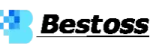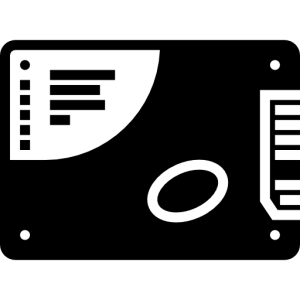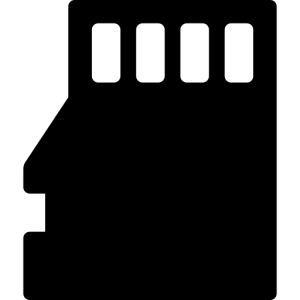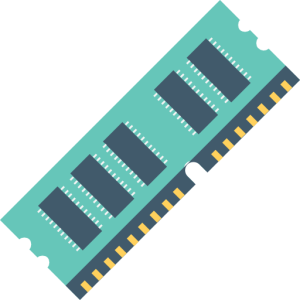Solid State Disk (SSD) is widely used in computers and mobile devices as a high performance storage device. Sometimes we may accidentally delete important files or solid state hard disk failure occurs and leads to data loss or device problems how to deal with? Next बेस्टोस explains in detail.
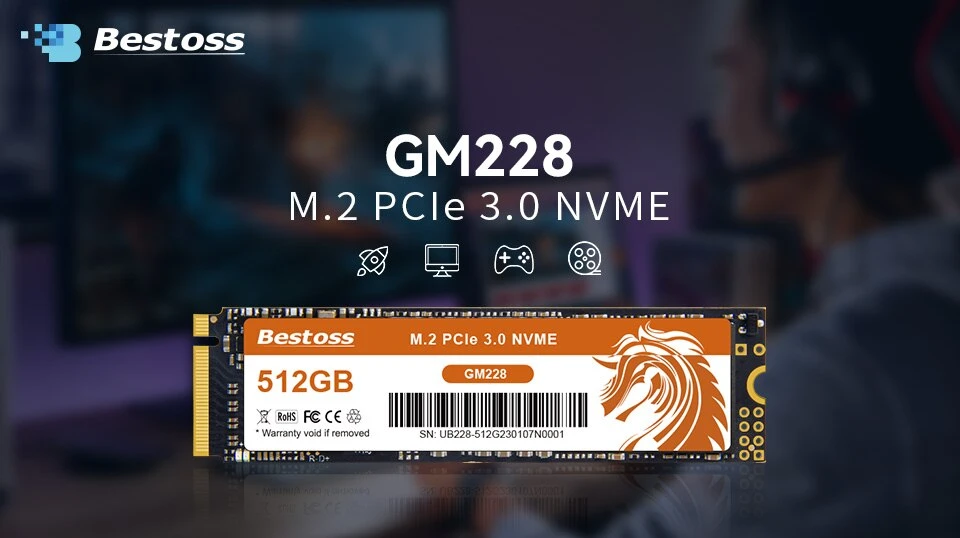
Solid state hard disk common failure problems
- Data read/write error: solid state hard disk after a long time of use, there may be data read/write error problems. This may be caused by damage to the storage chip, failure of the storage unit or firmware problems.
- Power problem: SSDs require a stable power supply. If the power supply is unstable or the power cable is poorly connected, the SSD may not work properly.
- Firmware problems: The firmware of an SSD is the software that controls the operation of the hardware. If the firmware is corrupted or incompatible versions, the SSD may malfunction.
- TRIM command error: TRIM is a SSD optimization technique used to erase blocks of data that are no longer in use. If there is an error in the TRIM command in the operating system or the SSD itself, the SSD performance may degrade.
Common Solid State Drive Failure Solutions
- Check the data connection: First, make sure the data connection cable (such as SATA cable or M.2 interface) of the SSD is well connected. Try to re-plug and unplug the connection cable to make sure the contact is good.
- Use professional software to detect and fix: There are some professional software that can help detect and fix SSD problems. For example, you can use the firmware update tool provided by the SSD manufacturer to update the firmware of the SSD.
- Check the power supply: Make sure the power supply of the SSD is stable and reliable. You can try replacing the power cord or connecting it to a different power outlet.
- Keep the SSD clean: Clean the SSD regularly and delete files and data that are no longer in use to ensure its performance and longevity.
- Data Recovery: If the SSD suffers from serious failure resulting in data loss, you may need to seek professional data recovery services.

Reasons for solid state hard disk data loss
- Accidental Deletion: Users may accidentally delete files or format the hard disk while operating the SSD, resulting in data loss.
- Hardware failure: The main control chip, memory chip or other hardware components of the SSD may fail, resulting in unreadable data.
- Software Failure: The firmware or driver of the SSD may have hard disk failure issues, resulting in abnormal data access or failure to recognize the device.
Solid State Drive Data Recovery Precautions
- TRIM Instruction: Solid state drives use TRIM instruction to erase data from deleted files to improve performance and longevity. Once the TRIM instruction is executed, the deleted data usually cannot be recovered.
- Data Dispersion: Data in an SSD is dispersed and stored in multiple chips rather than centrally stored in a specific physical location. This makes data recovery more difficult.
- Data encryption: Some SSDs have hardware encryption, if the password is lost, data recovery will be very difficult.
- Physical Failure: If the SSD has suffered physical damage, such as circuit board failure, memory chip damage, etc., then do not operate it by yourself.
Of course, some people who don’t know much about SSDs can also seek help from SSD manufacturers, for example, Bestoss SSDs usually offer a three-year warranty policy and also provide technical guidance to help customers solve SSD problems quickly and comprehensively!