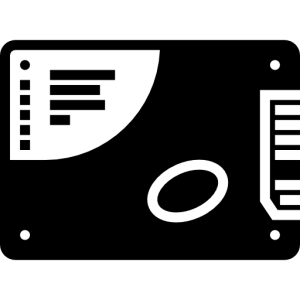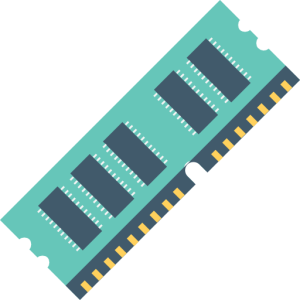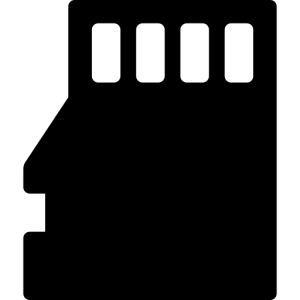What is SSD?
SSD is short for Solid State Drive, which is a computer storage device made of integrated circuits and is currently the mainstream computer storage product.
What types of SSDs are there?
SSDs are mainly distinguished by their size. The main types are: 2.5 inches, M.2, mSATA and U.2. When purchasing, you need to purchase according to the size that suits your system.

2.5-inch is the most common type of SSD, suitable for most laptops or desktops. It uses SATA interface. The current mainstream 2.5-inch SSD has a write speed of 400-520MB/s and a read speed of 450-560MB/s.
M.2 is a very slim SSD suitable for computers and laptops. It looks like a piece of chewing gum. It is equipped with NAND flash memory chips.
mSATA or mini-SATA is a smaller version of the full-size SATA solid-state drive. It uses a compact form factor like M.2. It is designed for compact computers. It was mainly suitable for laptops at the beginning, but now it is also used in Mini PCs, etc.
U.2 SSD
It looks like a 2.5-inch hard drive, but it is slightly thicker. It uses a different connection method and sends data through the PCIe interface. U.2 SSD technology is usually used in high-end workstations, servers, and enterprise applications that require larger storage capacity. It supports higher operating temperatures and is more conducive to heat dissipation than the M.2 form factor.
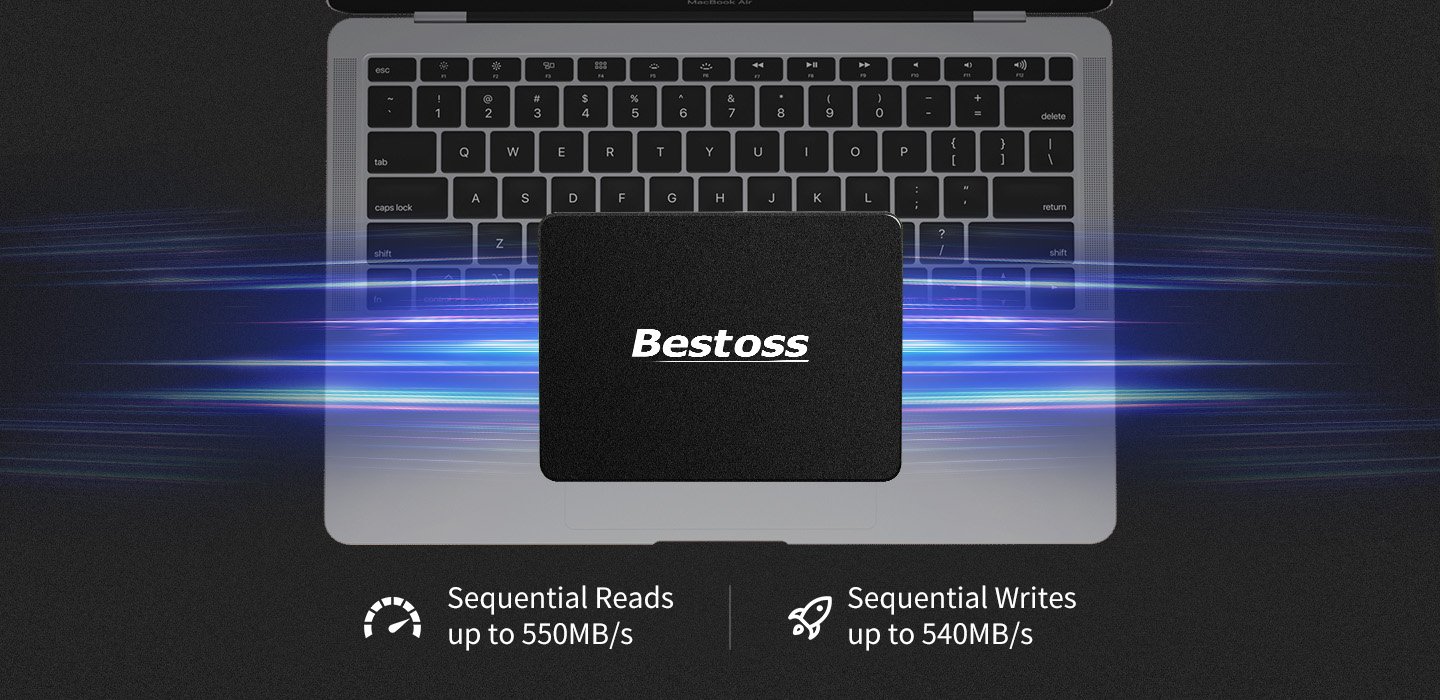
SSD interface classification
The communication interface is the way computer components communicate with the PC. There are two types: SATA and PCIe NVMe. The SATA interface has a slower transmission speed than NVMe, but it is affordable. PCIe is the standard interface for NVMe, which is three to ten times faster than SATA. In recent years, some M.2 also support NVMe, but some are still SATA, so everyone should pay attention when purchasing. NVMe has a very fast transmission speed and is very suitable for some heavy work, such as the transfer of some large files. Choosing NVMe will be a very good experience.
What are the advantages of SSD?
Advantage 1: fast speed
The predecessor of SSD is HDD (mechanical hard disk, which is also widely used at present). Compared with mechanical hard disk, SSD is very fast, up to 100 times that of HDD. SSD can make our computer run faster.
Advantage 2: durable and reliable
Heating and collision are the two most common problems that cause hard disk failures. SSD has no other moving parts, so it can maintain lower temperatures to achieve higher performance, and it performs very well in terms of falling, vibration, impact and daily wear and tear.
Advantage 3: energy saving and power saving
Since solid-state drives have no moving parts, solid-state drives require less power to operate than mechanical hard disks with magnetic rotating platters. For PCs or mobile devices, battery life is a very popular and high-demand feature in the market, and for solid-state drives, high energy efficiency is a big advantage.
Advantage 4: Lightweight and Noiseless
SSD is very light, and because it has no moving parts, it has almost no running noise, which is very quiet. Compared with the noise and vibration of HDD operation, it is very comfortable.
Advantage 5: Small Size
SSD is very small, the smallest is the same as a piece of chewing gum, and the largest is a 2.5-inch SSD, which is only about one-eighth the size of a mechanical hard disk.
After talking about the advantages of SSD, let’s take a look at the disadvantages of SSD.
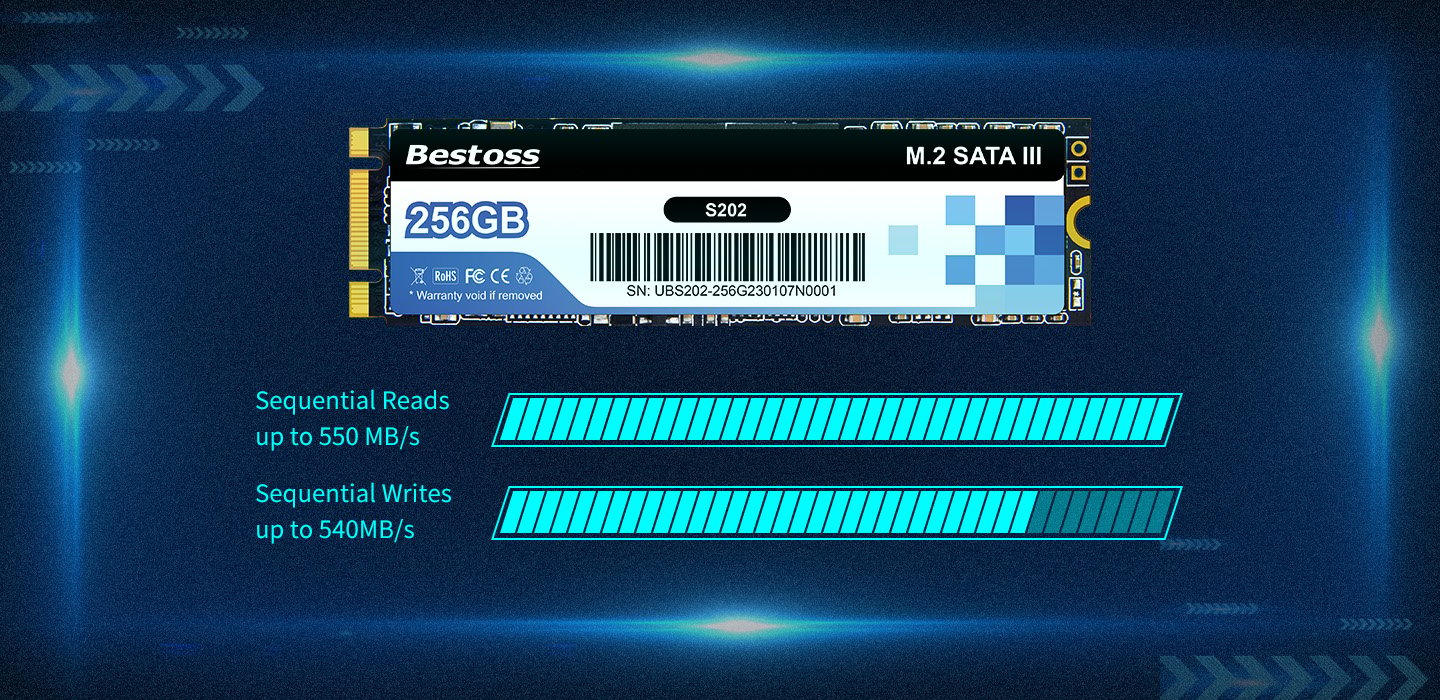
Disadvantages of SSDs
Disadvantage 1: High Cost
Compared with HDD mechanical hard disks, SSD solid state drives are usually more expensive, especially when large-capacity storage is required.
Disadvantage 2: Write Limit
SSD has a write limit. When the upper limit is reached, the Solid State Drive will experience performance degradation or even damage. Of course, the write limit of SSD is also very high, almost up to one million times, and it is almost difficult to reach the write limit in normal use. But for some people with special needs, this upper limit will be reached.
Disadvantage 3: Difficult Data Recovery
The difficulty of data recovery is a major drawback of solid state drive. When a failure occurs, current data repair technology is difficult to recover data from damaged semiconductor chips
Disadvantage 4: Poor backward compatibility
SSD solid state drives may not be compatible with some old hardware or software because they are designed for HDDs.
Disadvantage 5: Data disappears when left at rest
After data is written, leaving the SSD unpowered for a long time will cause the risk of data disappearance. The higher the temperature, the shorter the storage time. For example, writing data at an operating temperature of 40 degrees and leaving it unpowered at a temperature of 30 degrees can save data for 52 weeks, which is about one year.
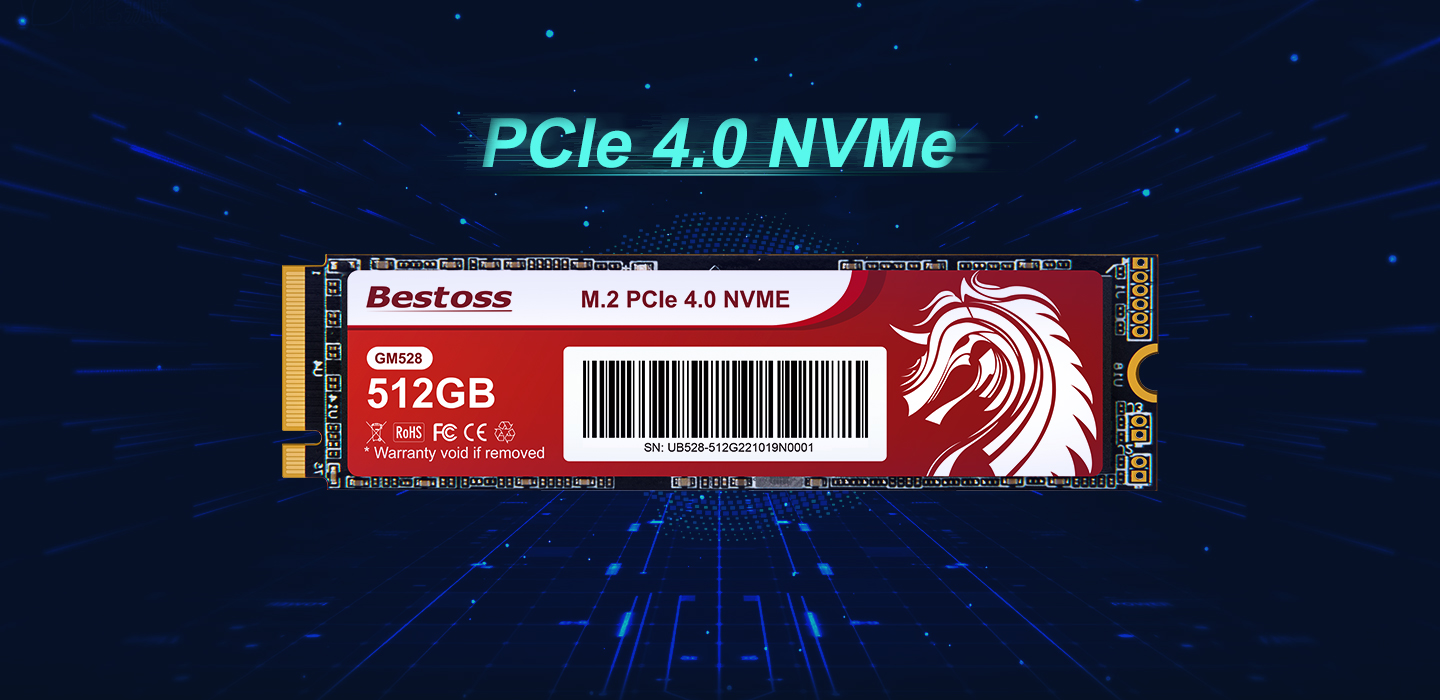
SSD Capacity
Some people may wonder why the capacity displayed is different from the purchased capacity after installing an SSD. This is normal because it is caused by the storage capacity calculation method. Let’s take 480GB as an example.
Hard disk manufacturers use decimal calculations, that is, 1GB=1000MB, 480GB=480000MB
The operating system uses binary calculations, that is, 1GB=1024MB, 480GB=491520MB
Because of the different calculation methods, the purchased capacity and the actual capacity are inconsistent. The larger the capacity, the greater the difference.
Which has a longer lifespan, a mechanical hard disk or a solid-state hard disk?
The mechanical hard disk is built with a mechanical structure, and its lifespan is usually more than ten years. The lifespan of a solid-state hard disk is also about 5-10 years. The lifespan of the two is similar, mainly depending on the way it is used and the quality of the hard disk.
Through this article, we can have a comprehensive understanding of the professional knowledge of SSDs. When purchasing, you can also choose your own solid-state hard disk based on the knowledge in this article. It should be noted that you should know whether your computer motherboard supports the Solid State Drive you purchased. For more professional knowledge, please follow Bestoss. Bestoss is a professional Chinese SSD manufacturer. We have 17 years of storage production experience and provide SSD wholesale/OEM/retail services.